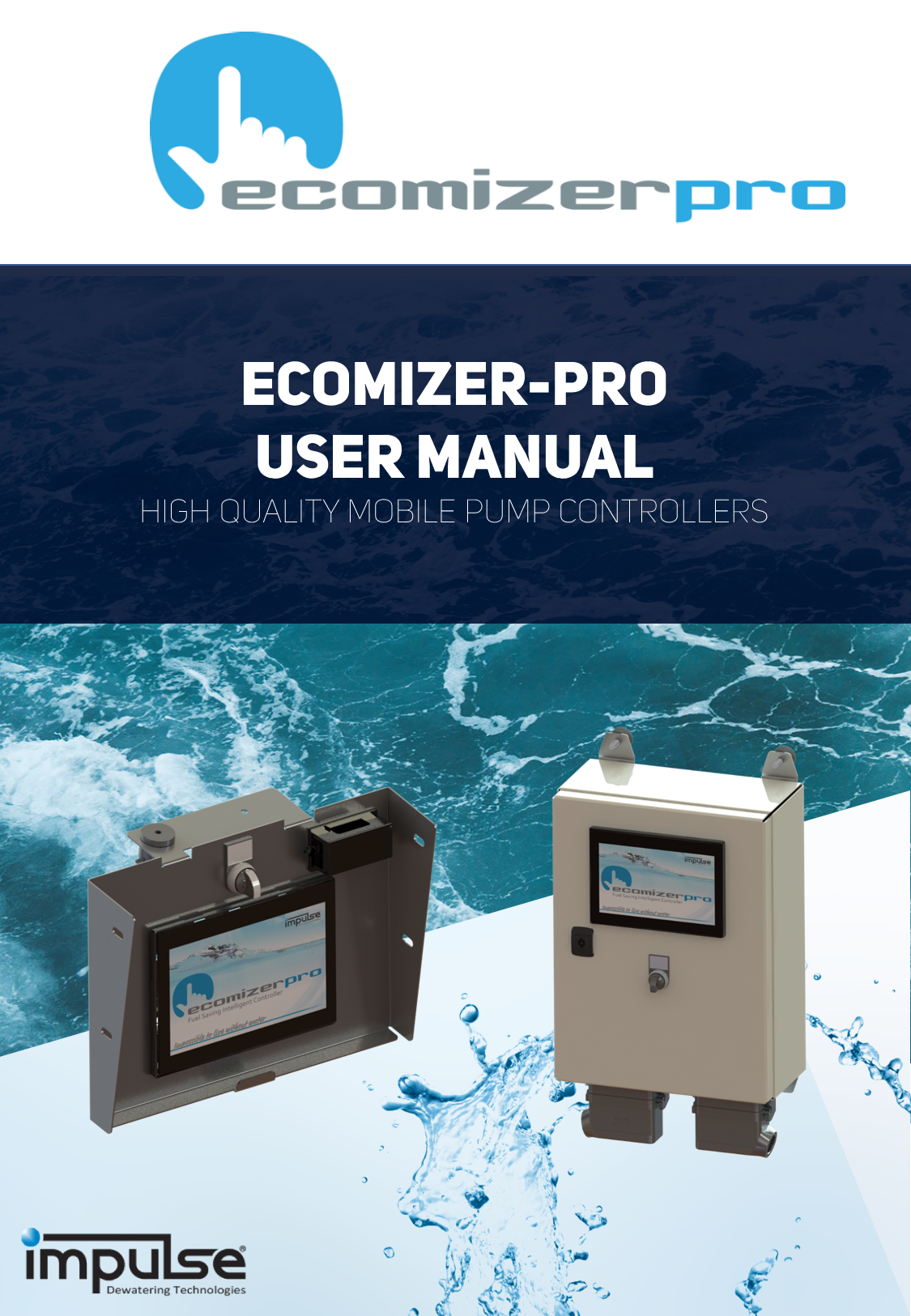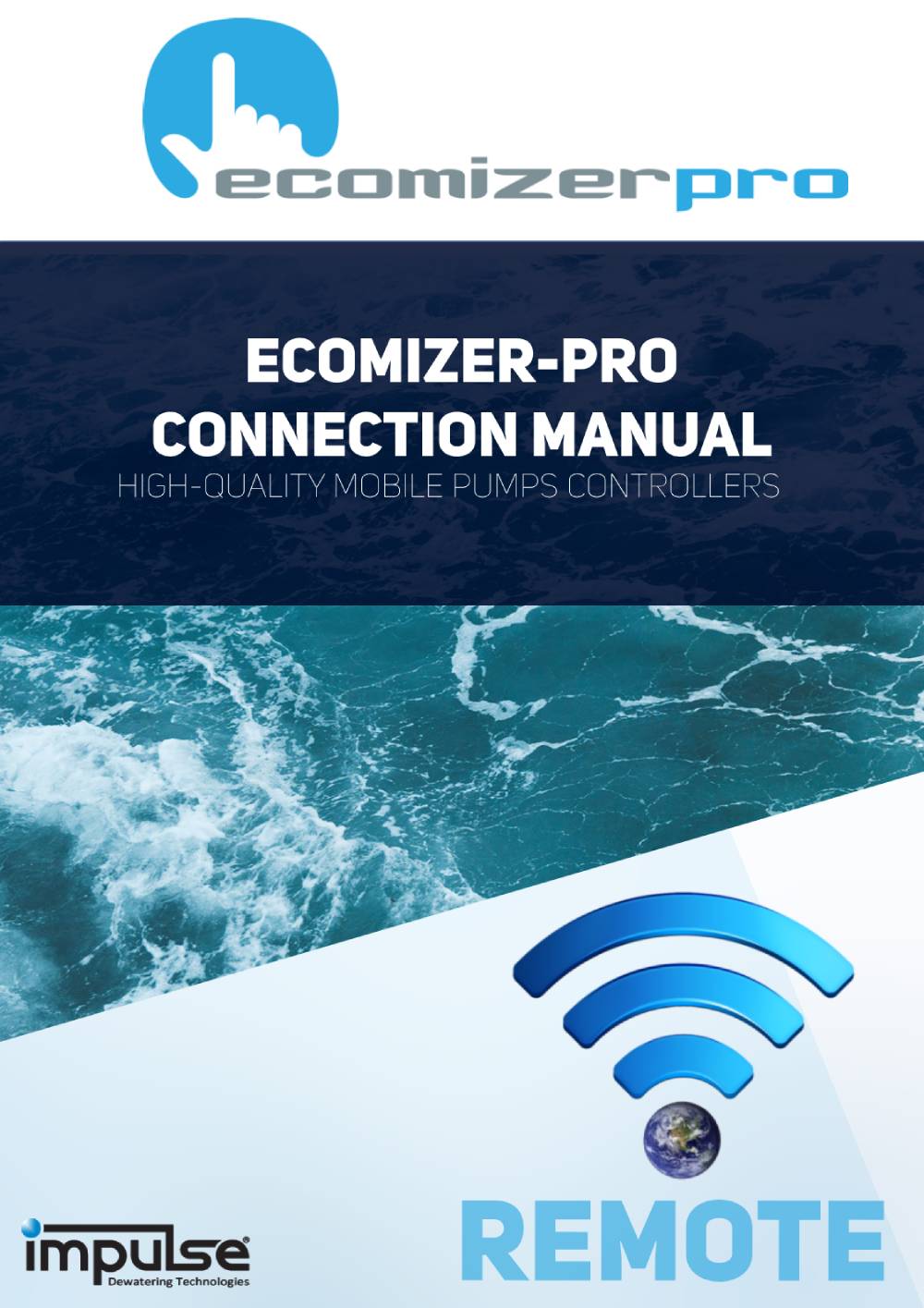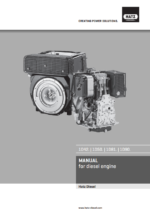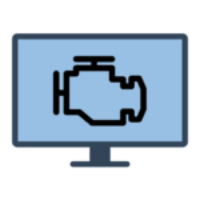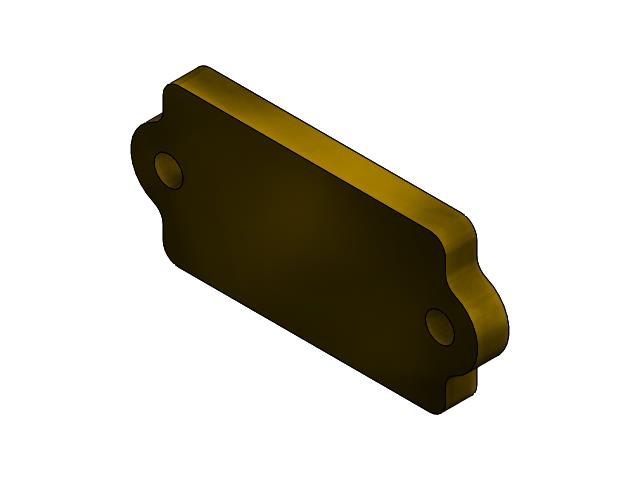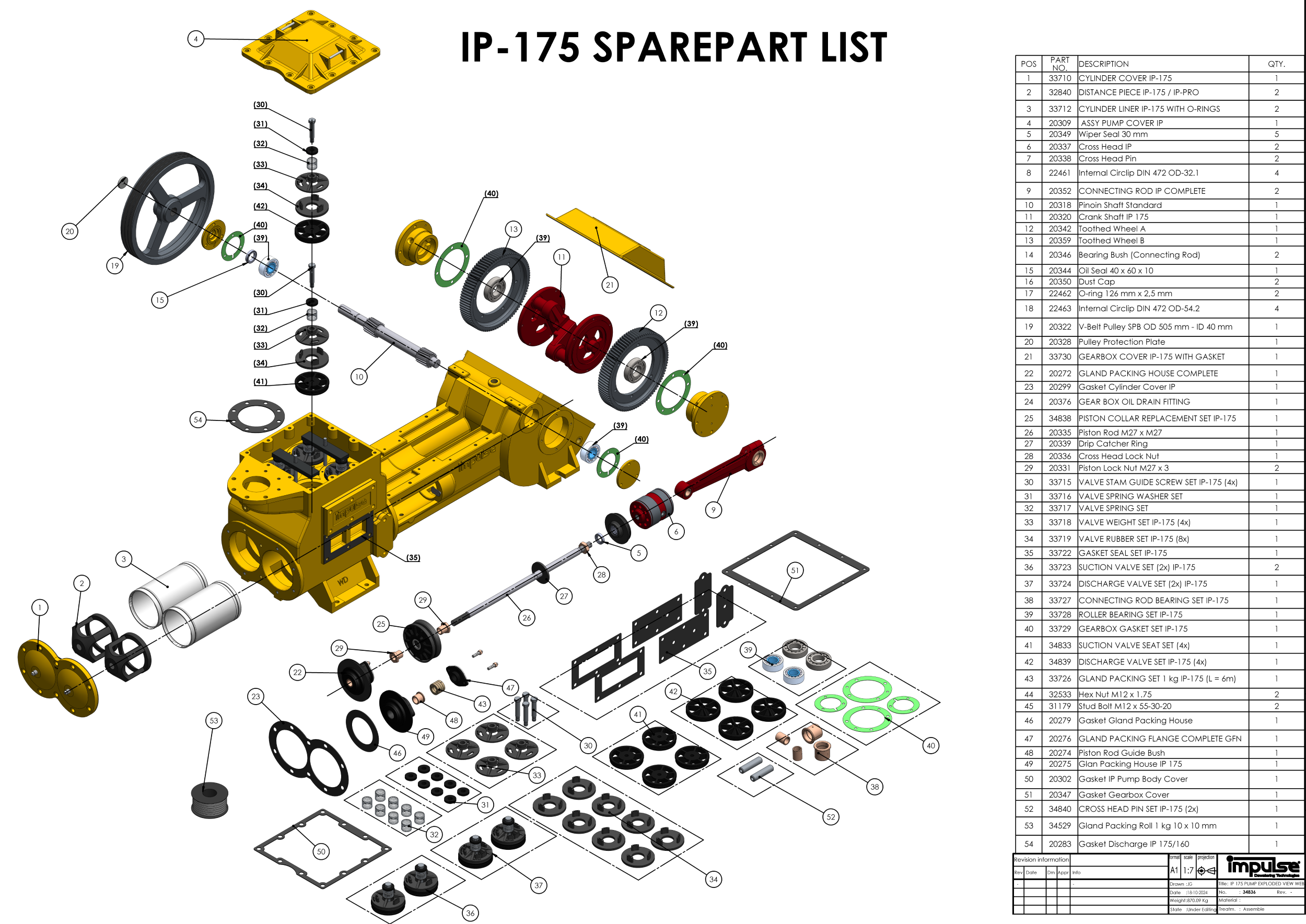All Downloads
Brochures / Datasheets
The documents below are our brochures and datasheets. All specifications of your pump, displayed on one single page.
User manuals
The documents below are our user manuals. All specifications of your pump, displayed on one single page.
Find Your Wiring Diagram
To access the wiring diagram for your pump, first locate the serial number. Depending on the production year and model, the serial number can be found in one ofthe following four locations (see illustration):
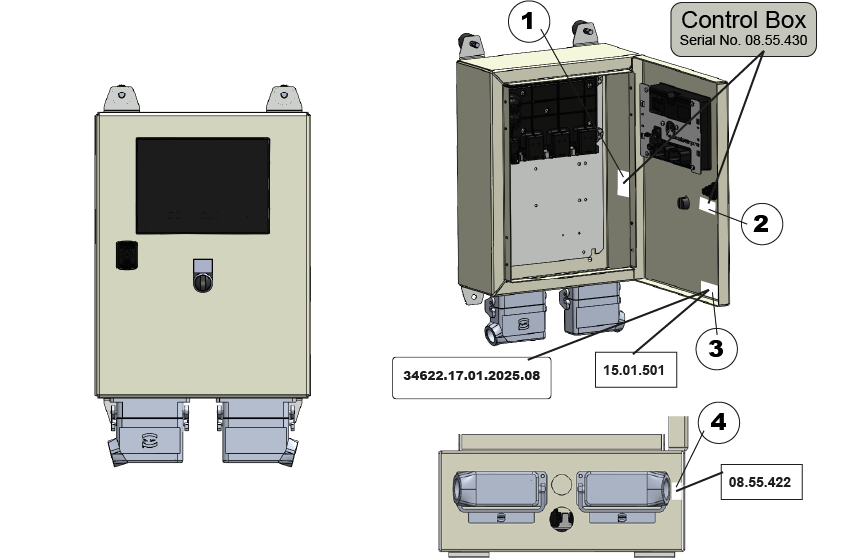
-
1.) On the inside of the box
-
2.) Underneath the door lock (inside the control box door)
-
3.) In the lower corner (inside the control box door)
-
4.) On the underside of the box
Once you’ve found the serial number, enter the first four red-highlighted digits with a dot in the middle (xx.xx) into the search bar.
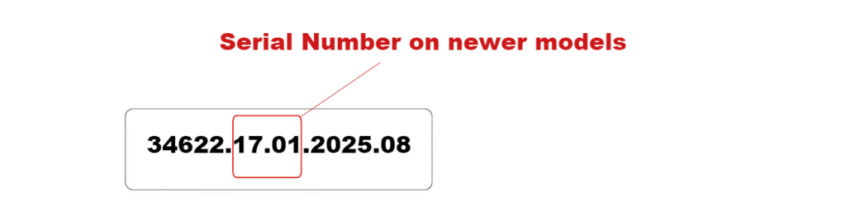
Can’t find the serial number? No problem — you can also search by pump model name
Engine instruction manuals
The documents below are the instruction manuals from our engine suppliers, used in Impulse Pumps. All specifications and instructions for your engine displayed on a single page.
Software Downloads
HMI Software Diesel
HMI Software Electric
Certificates
The documents below are certificates regarding our products.